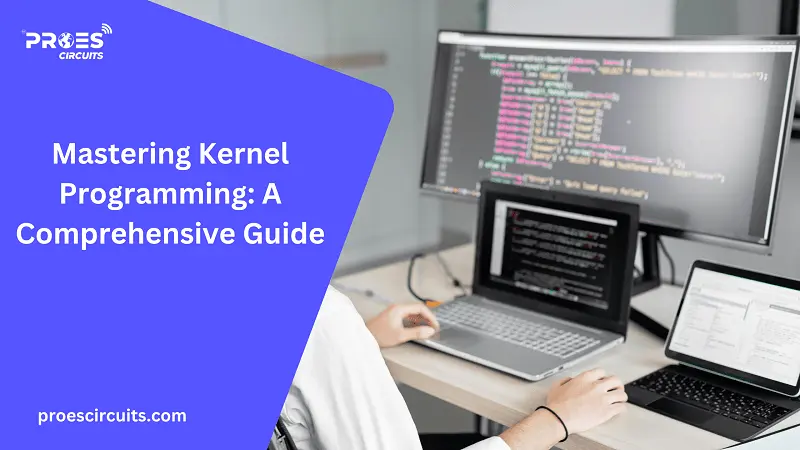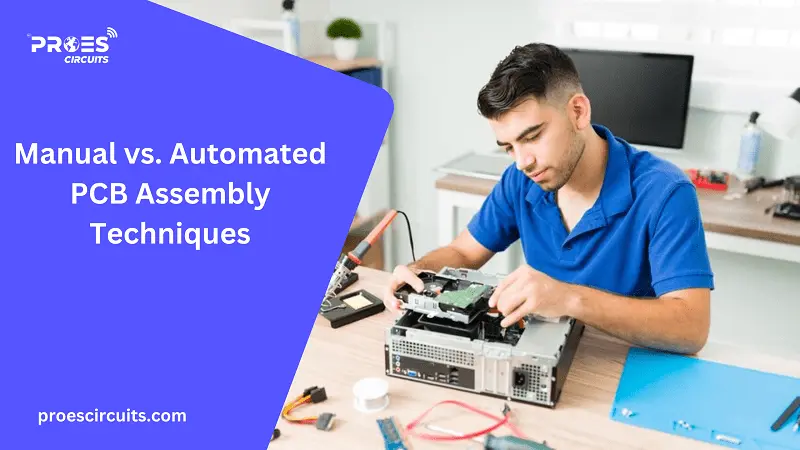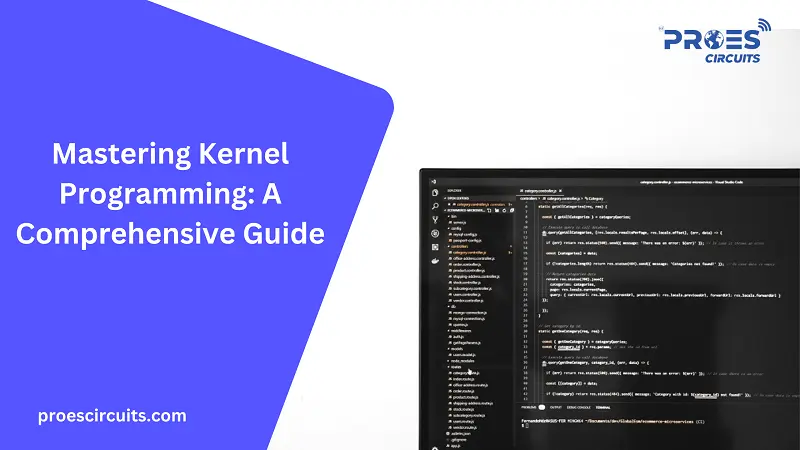Introduction to Kernel Programming
Kernel programming sits at the heart of operating systems (OS), a critical domain that interfaces directly with the hardware. This level of programming is responsible for managing the system’s resources, such as CPU, memory, and I/O operations, ensuring that software applications can run efficiently and securely. Unlike user-space programming, where applications operate in a more controlled environment provided by the OS, kernel programming involves enhancing or modifying the kernel itself. This endeavor is crucial for the development of operating systems, device drivers, and embedded systems, offering the power to directly control hardware components.
However, the power comes with its challenges. Kernel programming requires a deep understanding of hardware architecture and low-level programming concepts. Mistakes can lead to severe consequences, such as system crashes or security vulnerabilities, making the development process meticulous and demanding. Despite these challenges, mastering kernel programming opens up opportunities to optimize system performance, implement new OS features, or create custom drivers, contributing significantly to the advancement of computing technologies.
Core Concepts in Kernel Development
Kernel Space vs. User Space
In the realm of operating systems, the distinction between kernel space and user space is fundamental. Kernel space is where the kernel, the core component of an operating system, operates. It has unrestricted access to the hardware and executes with the highest privileges. This space is reserved for the operating system’s most critical functions, such as managing memory, processes, and hardware interactions.
In contrast, user space is where application software runs. Applications in user space interact with the hardware indirectly, mediated by the kernel. This separation ensures system stability and security, as it prevents user applications from directly accessing hardware or critical data that could compromise the operating system’s integrity. User space provides a safer, more controlled environment for running applications, with the kernel acting as a gatekeeper to the underlying system resources.
System Calls
System calls are the primary mechanism through which user-space applications interact with the kernel. These calls serve as a controlled interface, allowing programs to request services from the operating system’s kernel, such as file operations, process creation, and network communication. When an application makes a system call, it triggers a context switch from user mode to kernel mode, where the kernel evaluates and executes the request.
For example, when a text editor saves changes to a file, it performs a system call to request the kernel to write the data to disk. Similarly, creating a new process involves system calls to allocate resources and initiate execution. The specific system calls used can vary widely depending on the operating system and the nature of the request, but generally include operations like read(), write(), open(), close(), fork(), and exec().
This structured approach ensures security and efficiency, as the kernel can validate and safely execute operations that applications cannot perform directly. By mediating access to hardware and sensitive resources, system calls play a crucial role in maintaining the stability and security of the operating system.
Getting Started with Kernel Programming
Tools and Languages
Kernel programming primarily relies on the C programming language, known for its close-to-hardware capabilities and efficient performance. C allows kernel developers to manipulate hardware resources directly, a necessity in the low-level operations of kernel development. Additionally, assembly language is occasionally used for ultra-specific processor tasks, though its use is much less common.
The development toolkit for kernel programming includes compilers like GCC (GNU Compiler Collection) for translating C code into machine language, and debuggers such as GDB (GNU Debugger) for troubleshooting and optimizing code. Other essential tools include make for automating the build process, and version control systems like Git for managing source code changes. Integrated development environments (IDEs) such as Eclipse CDT or Visual Studio Code, with appropriate extensions, can also facilitate kernel development by providing a unified interface for code editing, building, and debugging.
Environment Setup
Setting up a development environment for kernel programming typically involves selecting a Linux distribution as the base system, due to Linux’s open-source nature and extensive support for kernel development. Distributions like Ubuntu, Fedora, or Debian are popular choices, offering robust communities and comprehensive documentation.
- Install Necessary Packages: Begin by installing development tools (
build-essential,gcc,make,libncurses5-dev,bison,flex,libssl-dev,git) and the kernel headers for your distribution. - Configure a Virtual Machine (VM): For safety and isolation, running a virtual machine using software like VirtualBox or VMware is advisable. This allows you to test kernel modules and changes without risking the host system.
- Download the Linux Kernel Source: Clone the Linux kernel source code from the official Git repository. This provides the latest version and access to all historical changes.
- Build Tools Configuration: Use
make menuconfigor another configuration tool to customize your kernel build, enabling or disabling specific features and modules. - Build and Test: Compile your kernel with
makeand install it. Testing in a VM lets you safely experiment with kernel modifications and understand the effects of your changes.
This setup provides a robust foundation for delving into kernel programming, offering a balance between flexibility for experimentation and stability for development.
Basic Kernel Module Development
Creating a Simple Module
Kernel modules are pieces of code that can be loaded into the kernel to extend its functionality without needing to reboot the system. To create a simple kernel module that logs a message, you typically start with two basic functions: init_module() and cleanup_module(). These functions are called when the module is loaded into or removed from the kernel, respectively.
Here’s a basic outline of the steps:
- Write the Module: Begin by writing a C program that includes these functions. Use
printk, the kernel equivalent ofprintf, to log a message. For example,init_module()could log “Hello, Kernel!”. - Compile the Module: Use the
makecommand along with a Makefile tailored for kernel module compilation. The Linux kernel build system will compile your module against the headers of the version of the kernel you are running. - Load the Module: With the compiled
.kofile, use theinsmodcommand to insert your module into the kernel. If successful, the message “Hello, Kernel!” will be logged to the kernel log, which can be viewed withdmesg. - Unload the Module: To remove your module from the kernel, use the
rmmodcommand followed by the name of your module. Thecleanup_module()function can log a goodbye message indicating the module was successfully removed.
Interacting with Kernel Modules
Once a kernel module is loaded, user-space programs can interact with it through mechanisms like the /proc or /sys file systems. These virtual file systems provide a window from user space into kernel parameters and module functionality.
- /proc Filesystem: By creating entries within the
/procdirectory, a module can expose information or configuration settings to user-space programs. For example, reading from a/procfile associated with your module might return the current status of a kernel feature your module controls. - /sys Filesystem: The
/sysfile system is structured similarly but is more oriented towards system and device attributes. Kernel modules can create directories and files within/systo expose interfaces for device properties or module parameters that users can read from or write to.
Challenges in Kernel Programming
Kernel programming, while offering deep system control and efficiency, presents several challenges. One primary hurdle is hardware abstraction: creating a general interface for software that can operate across various hardware configurations. This requires a profound understanding of both the hardware’s intricacies and the kernel’s architecture to ensure compatibility and performance.
Security and stability are paramount in kernel development. A minor oversight can lead to vulnerabilities or system crashes, affecting not just a single application but the entire operating system. Kernel programmers must rigorously test their code, considering all possible edge cases and security implications.
Additionally, performance optimization is a constant focus. Kernel code runs at the core of the operating system, where efficiency impacts every process. Developers must fine-tune their code to minimize resource usage and execution time, often while working within tight constraints and ensuring that changes do not negatively impact system responsiveness or functionality.
Conclusion
Kernel programming stands as a cornerstone of operating system development, bridging the gap between hardware capabilities and software applications. It involves navigating the complexities of system resources, executing with the highest privileges, and ensuring secure, efficient operations. Despite its challenges, such as hardware abstraction, security, and performance optimizations, kernel programming is essential for advancing computing infrastructure.
For those intrigued by the power and potential of working at the system’s core, kernel programming offers a rewarding journey. Continued learning, community engagement, and hands-on experimentation are vital. Resources such as online tutorials, open-source projects, and developer forums provide invaluable support. As you dive deeper, the contributions to this critical field of computer science can be both profound and transformative.